There are multiple ways to add special mathematical symbols and other non-keyboard characters to your texts. All of these methods work for captions, annotations, axis labels, and legend texts.
The Special Characters Panel
The special characters panel contains a variety of mathematical symbols, as well as arrows, that you can use in your annotations. Just click on any of these characters to copy it to your clipboard, and then paste it into your texts using the standard shortcut for your operating system, e.g., CRTL-V for Windows).
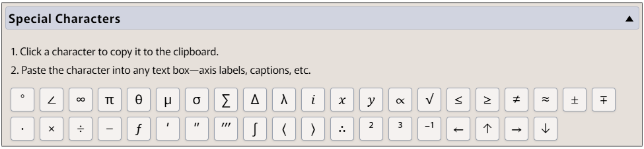
But the Character I Want Isn’t in the Panel
You can still enter it. One option is to locate a copy of the character anywhere you can find it on the web, etc., and copy and paste it in.
You can also enter the HTML entity in the text box, and GraphFree will convert it for you. For example, if you want the character β, you can just type β. This can be a useful option for characters you use more than once, whose HTML entities are easy to memorize. You can find lists of HTML entities many places. One good source (as of this writing) is Compart, but many good alternatives are a web search away.
A Caveat About Fonts
The Murecho Variable font used by GraphFree was chosen largely because it supports a wide variety of mathematical symbols. However, some less common symbols may not be supported. In this case, the most likely result is that the browser will attempt to substitute the symbol from its default font; this often, but not always, provide a reasonable fallback.
