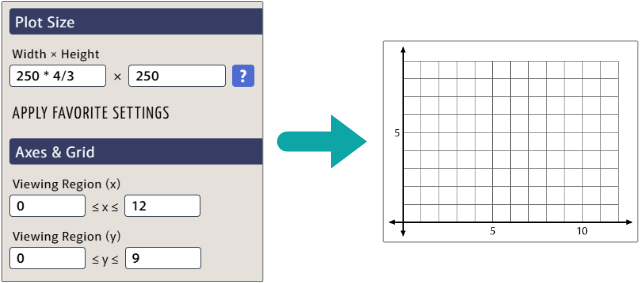Valid Range
The dimensions of a plot must be between 100 and 900 pixels.
Just the Grid Area
The width and/or height you specify refer only to the dimensions of the grid. They do not include the margins.
This is a change from older versions of the site. This change helps you match the aspect ratio of the grid to that of your viewing window. For example, if you want a viewing window of 0 ≤ x ≤ 20, 0 ≤ y ≤ 10, your grid squares will be truly square if you enter a width that is twice the height.
Calculations are OK
If you want a height of 250 pixels and an aspect ration of 4:3, you may enter 250 * 4 / 3 for the width. Notice the perfectly square grid since the viewing region and the plot size are proportional.
The Extra Space Settings
The spaces labelled extra space add to the margins. This is useful when you want extra space to place annotations or a legend outside the plot area. You may add up to 250 pixels of space in any direction. You may also subtract up to 20 pixels of space by entering a negative number, though you probably will not do this often.