You must be a subscriber at the Boost level in order to use the features described on this page.
About Customizations
The various dropdown style menus are great for making quick choices from the options that GraphFree supplies. But what if you really prefer a color or line width that isn’t on the menu? That’s what the Customize page is for. You can decide what the choices will be. Replace every color on the menu with a topical fruit color if you want. It’s up to you.
Fail-Safes
If you enter an invalid value into one of the options, GraphFree will substitute its own standard value into that spot when graphing to prevent confusion on the graphing page.
Also, each panel in the Customize page has the option to reset all values back to GraphFree’s site defaults, so you never need to worry about goofing any settings up beyond repair. (The Major Lines panel does not have this button, but that’s just a toggle switch anyway.)
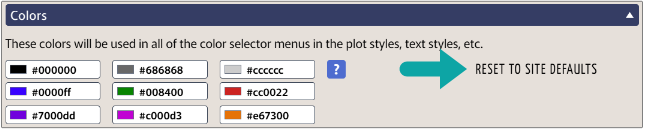
What Values Can I Enter?
For some input types, such as the color entry shown above, there is the help icon leading to help for that type of entry.
Others specify a maximum value on the label as shown below, and you may enter any value from 0 to that maximum.
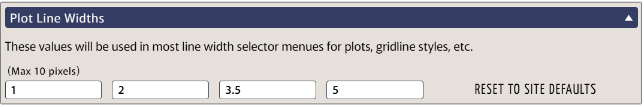
But Why Would I Want To Enter Zero?
One possible reason is if you didn't want to display the axes; you could hide them by setting the width to 0.
Another is to create a line of width 0 to serve as an invisible border for shading purposes.
Customizations Apply Immediately
When you change one of the menu choices and then return to one of the graphing pages, the graph will be redrawn to reflect the new custom settings.
