With a Team subscription, you can have up to 10 members on your team at any time. All members will get the privileges of Boost subscribers, which means they can use all of GraphFree's premium features.
Adding Team Members
Adding a team member is easy. Just log in and go to your Account page, then the Team Members tab.
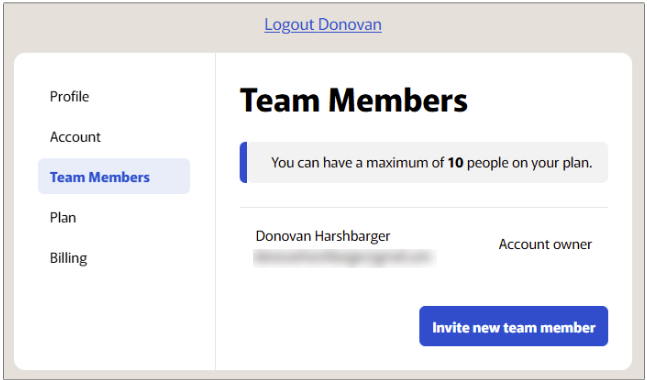
Removing a Team Member
Hover over the name of the member you want to remove, and you will see a button to remove that team member. (The arrow is to make that person the account owner.)
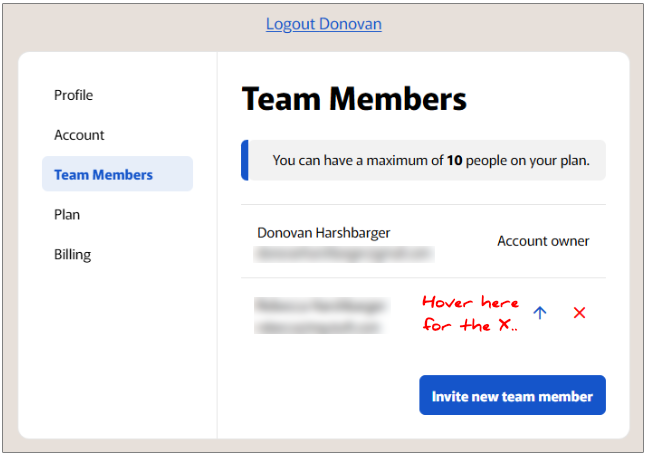
Who Can I Invite?
GraphFree does not tie your Team license to a specific school or organization. If you buy the team license, you can share it however to like up to the 10 allowed members.
